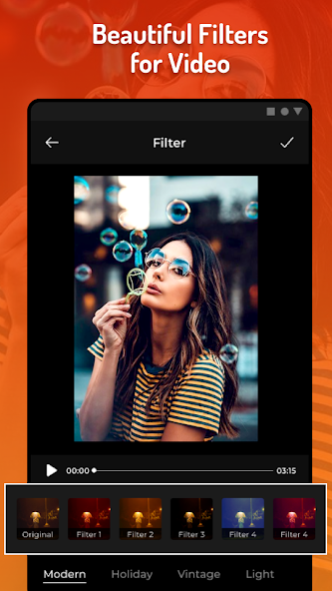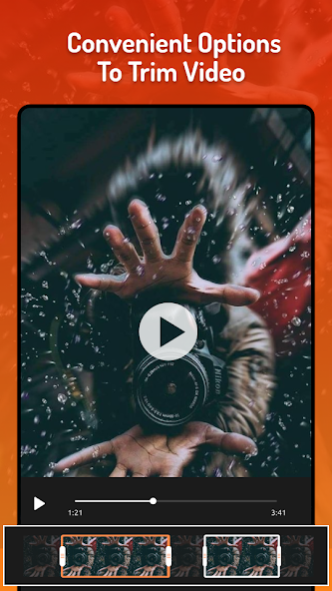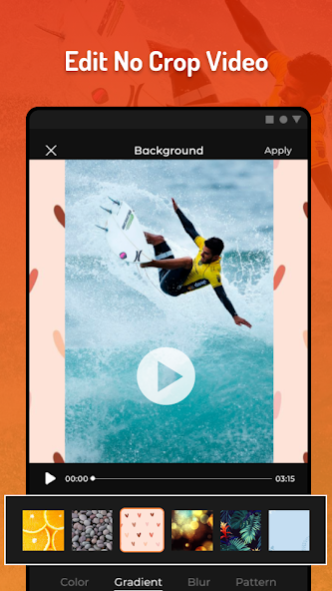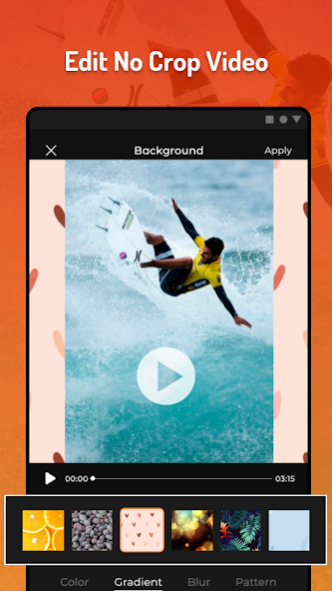Trim Video & Crop Video 3.0.4
Free Version
Publisher Description
All cutting and joining a video will become much simpler if you do it right on your phone with crop video - a smooth and professional video crop. Merge videos helps you edit videos easily and quickly with video crop, trim and video merge features along with super-sharp video quality of video-crop.
Video cropper will help you shorten the length and change the aspect ratio of any video. Not only that, but you can also easily merge many different videos into one video with the smart video merge feature. In addition, Crop Video also has basic video adjustment tools such as flip, rotate video, or beautiful video color filters to give you the best experience. Using Crop Video will help you get a video with the right duration to post on social networking sites, and at the same time select the best moments to make memories more meaningful.
Video crop app deserves to be one of the most convenient videos cropping tools on the market thanks to the following features:
Cut video accurately
- Video cutter operation is simple and fast
- Video is cut exactly to the second
- Option to cut video by segment and especially, cut many videos at the same time
Professional aspect ratio alignment
- Crop video: highlight feature - change the aspect ratio of the video
- Video aspect ratio rates are diverse, classified according to the appropriate ratios for popular social networking sites which to meet all the needs of users.
- Moreover, users can optionally crop videos to their liking
Smart no crop
- Your video will be included in the background so that no part of the video will be left out during the video cutting. The no crop feature will help you preserve the moments in the original video, especially when sharing on social networks. Besides, you can freely choose the color, design style, or blur effect for the background
Merge video
- Videos are quickly merged and has smooth transition effects that feel like an original movie
- Join 5 videos into 1 extremely fast and easy
Professional cropping app tools
- Video flip and video rotation feature make your video more interesting
- Diverse video color filters make your videos more beautiful and bright
- Video output mode with many HD quality options: 480-720-1080
Crop video is basic video editing operation but will make your video much cleaner and more attractive. Video crop not only helps to change the length of a video but also helps you remove scenes redundant, making the video more beautiful and impressive with memorable moments with merge videos feature. Download video-crop now to own a free and best video cutting tool.
About Trim Video & Crop Video
Trim Video & Crop Video is a free app for Android published in the Video Tools list of apps, part of Audio & Multimedia.
The company that develops Trim Video & Crop Video is Volio Mobile Apps - Govo Tech. The latest version released by its developer is 3.0.4.
To install Trim Video & Crop Video on your Android device, just click the green Continue To App button above to start the installation process. The app is listed on our website since 2023-03-24 and was downloaded 11 times. We have already checked if the download link is safe, however for your own protection we recommend that you scan the downloaded app with your antivirus. Your antivirus may detect the Trim Video & Crop Video as malware as malware if the download link to com.volio.cutvideo.trimvideo.cropvideo.videoeditor is broken.
How to install Trim Video & Crop Video on your Android device:
- Click on the Continue To App button on our website. This will redirect you to Google Play.
- Once the Trim Video & Crop Video is shown in the Google Play listing of your Android device, you can start its download and installation. Tap on the Install button located below the search bar and to the right of the app icon.
- A pop-up window with the permissions required by Trim Video & Crop Video will be shown. Click on Accept to continue the process.
- Trim Video & Crop Video will be downloaded onto your device, displaying a progress. Once the download completes, the installation will start and you'll get a notification after the installation is finished.